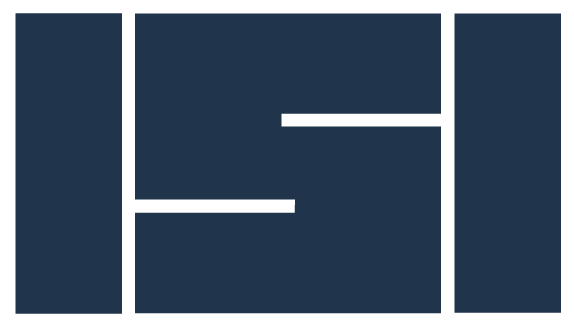Best Practices for Installation Drawings
A Dealer's Guide to Maximizing Efficiency During Product Installation.
Because ISI has worked with many dealers in 28 different states, we have observed some amazing (and lackluster) installation drawings.
Our project managers have developed this list to help you make your drawings exceptional for any installer you may work with across the country.
Things to Remember
Provide legible drawings that can be read without the use of a computer/magnifying glass to read.
Installation may be conducted in a poorly lit space; use of thin line weights, narrow text, or light colors will be difficult to see.
Ensure contact information is on each drawing.
Things to Do
Label or number all rooms, spaces, and workstations. This helps installers place furniture properly and allows for better communication when referencing the drawings.
Provide an enlarged plan view and 3D image/rendering of each typical. This is especially useful for a large floor with multiple workstation typicals or office layouts.
Simplify install text where possible. Stating ‘worksurface 24x60’ is sufficient. Full part numbers ‘WURA-2460-LJSA’ are unnecessary.
Tag each typical/cluster (workstation, office, conference table). When enlarged plans/renderings are provided, the installers will reference those for component installation.
Provide cutsheets of table legs for field coordination of electrical. This is ALWAYS asked for by the GC/Electrician.
Provide “Look Books” of product with tagging, quantities (per floor), finishes (per floor), etc. This helps accelerate installation and was likely already developed for the client approval prior to order entry.
Provide elevations with dimensions for any wall-mounted product in the installer’s scope of work.
Provide full installation sets at least 1 week prior to installation. This allows for in-house printing, delivery to site, coordination with the foreman, and time to hang drawings on site prior to work commencing.
Provide appropriate details/shop drawings for items which will be field cut (e.g. surfaces, grommets, etc.).
Things to Avoid
Do not provide layout drawings with dimensions tied to partition or architectural walls for chalking layouts. These drawings should provide dimensions from the building core. Remember that in most instances, walls are not in place when this step occurs, meaning that dimensions to them cannot be used.
Do not provide dimensions based off millwork or mobile products.
Do not have overlapping text.
Do not put dimensions for power and panel locations on the same drawing. Keep these on separate sheets.
About Installation Specialists, Inc. (ISI):
Established in 1973, ISI is Chicago's largest commercial interiors installation company. They install, receive and deliver, and provide asset management services for commercial furniture, architectural walls, window coverings, millwork and other interior products. ISI consistently sets the bar for expertise, professionalism, and best practices among peers.
ISI is an active member of Facilities Services Network (FSN), an international group of independent installation firms which set new benchmarks for performance and value in the management, installation, and care of contract furniture.